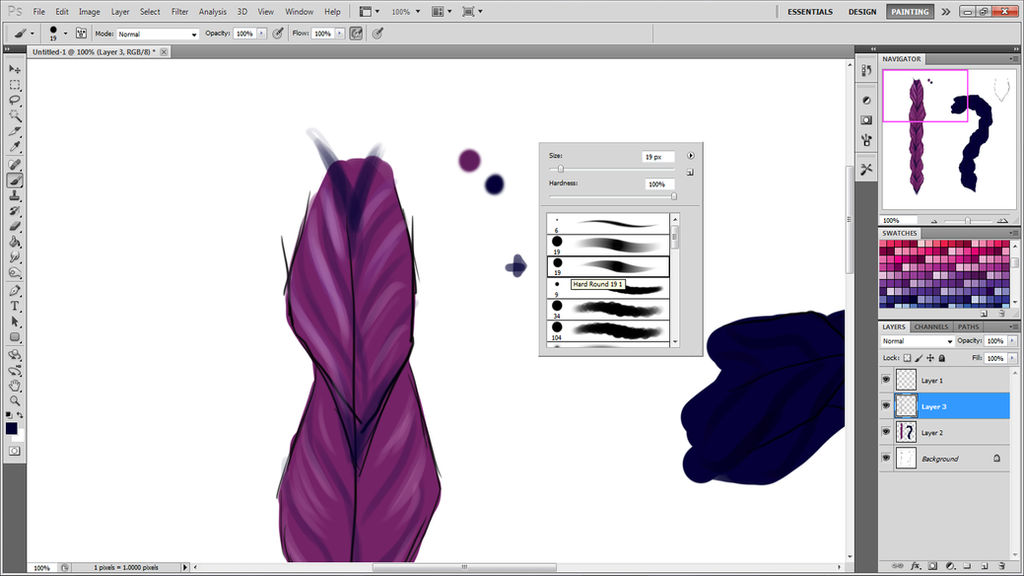ShopDreamUp AI ArtDreamUp
Deviation Actions
This is possible in PS and SAI. In sai you will need pen tool and marker/water. In photoshop two brushes. One for strands and a soft brush like below where it says 6, 19 and 19. The first three brushes displayed:
First draw a line in the direction you want your braids to be in. Curved or straight.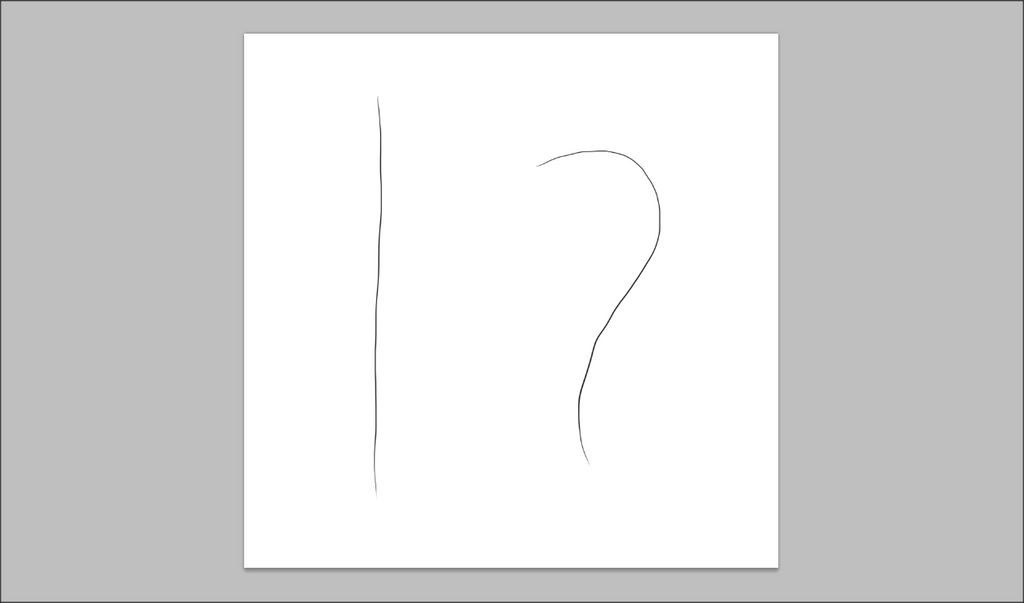
Continue this all the way down your guideline. You will end up with something like this below.
Colour a flat base. The midtone of your braid and reasons why will be mentioned as we go.

With the skinny marker tool or the thick to thin 19 brush in the beginning do some streaks of lighting. Then over the top of that, refine details of lighting with a very thin inking brush for fine hair stroke details. Keep within the shadow segments for now.


For the second part of the braid, overlap the top a bit like below to make it more realistic. Do thicker and more braid like shaping in the shadow outline like in the beginning and repeat the process. From here I will post images one after the other until I get to a new step.





In the pockets like in the beginning, use a multiple layer and re-add the shadow or if you're good with burn tool, you can use that. For added highlights of lighting use the dodge tool like below, if useing SAI use and illumination layer. And there you go, nice braids. They are very time consuming but worth the effort. 
Happy braiding!
First draw a line in the direction you want your braids to be in. Curved or straight.
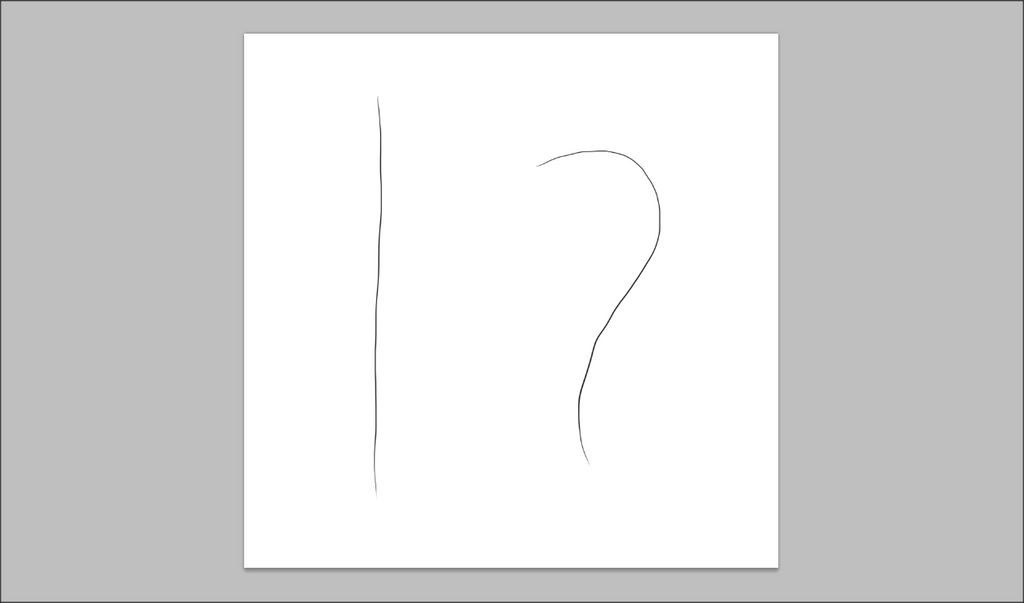
Next draw a thick diamond shape, boxy if possible. Then from about halfway attatch another diamond shape.
Continue this all the way down your guideline. You will end up with something like this below.
Colour a flat base. The midtone of your braid and reasons why will be mentioned as we go.

If you are a cell-shader this tutorial will give you an idea on what to do but this is more aimed at realism and semi-realism but ask for help if you want to see this in other styles. Moving on.
Mark out the shadows coming in from both sides focusing on a lumpy fat heart shape. Where the diamond point is make the shadow this as this is where the hair pockets itself.
Mark out in a quick way where you expect your lighting to be. This will help you visualize roughly how the end result will look.

Next re-do the shadows, but thicker and in segments like below. Make sure one side overlaps the other side. Make sure that the rest of the hair overlaps from the same side all the way to the finish or it won't look right.


Place some basic edge shading, you may have to go over it with the mid tone to bulk it out like below. Make sure that overlapping side becomes more prominent.

From the left which is where I made my dominant overlap, come from the outside inwards with your strokes. On the other side go from the center outwards so you keep the middle shadow visible. If we loose that shadow then it won't be to obvious later that it's a braid.
Continue with thick guided streaks then refining detail over the top with a pen tool or some kind, segment by segment and the braid will start to take shape.


When you are satisfied, for a more realistic look, add some strands on the outside. Make them come from the back to the front. Think of them as fishing hooks on the edges of the hair.

For the second part of the braid, overlap the top a bit like below to make it more realistic. Do thicker and more braid like shaping in the shadow outline like in the beginning and repeat the process. From here I will post images one after the other until I get to a new step.






Happy braiding!

Super nova
All access to art on demand!
Fun, vibrant images to brighten up your day..
I hope you enjoy using my art for exciting new adventures.
$5/month
Might Return
It's just a maybe at this point. I left DA because I moved on to animation and it's to hard to post animations here. You can catch me livestreaming instead of posting art.
Car Crash Yesterday
Yesterday in my timezone was my birthday and we had a car accident. The car is totalled and of course we need a new one. I'm okay, everyone was okay, just an unfortunate accident. I would open commissions but past experiences has taught me it's ultimately pointless so I won't bother this time. I will also unlikely be around on DA much at all except to dump a bit of art and run. I am mostly active on Twitter and YouTube now or livestreaming rather than DA since it seems DA is pretty dead these days.
I don't know what we are going to do but hopefully something will work out.
After Commissions Taking A Break
A lot is going on in my life right now and after I finish up my commissions I will be going on a break.
Demonetized
With the new rules, my channel will be getting demonetized. So if you have issues with the ads, then please don't take it up with me anymore, email youtube. Even better, get an AdBlocker extension from the extensions store on google chrome or for firefox. There's plenty out there that block those annoying and unskippable ads.
Featured in Groups
Comments27
Join the community to add your comment. Already a deviant? Log In